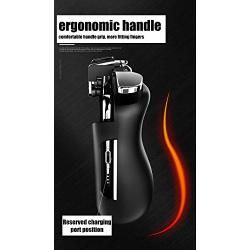Upgraded Game Controllers Mobile Game Controller Sensitive Shoot Aim Gaming Grip with Gaming Trigger Gamepad Phone Stand Joystick with Fire Button Shooter Stretchable for iOS Android Phone 4.7-6.5“
About this product
*Gamepad and Game Button Integration - Integrate button with handle, just feel like operate with handle, so that you can adjust the position while running and shooting.
*Easy Operation Mobile Gaming Controller - This mobile controller could help your 4 fingers work together, eliminate the trouble that only use thumbs to make all operations, faster than your opponent.
*Compatible with Multiple Games - Designed for games play for IOS and Android, such as for Tactical competition type shooting sandbox game, etc. As long as the game allows custom and drag keys, you can play the best guest mobile game controller. Support for iOS or android mobile devices, great stretching space to adapt the different length of smartphones less than 6.5 inch.
*Alloy Trigger Button - This pair of fire and aiming buttons with a mobile game trigger with a gamepad provides you with a realistic physical joystick to improve the accuracy of touchscreen-based games. Sensitive, not delayed, cannot escape.
*Ergonomic design , the most suitable grip for your comfort, wouldnt be tired even play games for a long time.
Description
With upgraded game controller, you will get a better and more exciting game experience!
Play with the confidence in your favorite game every time. Ideal for all first party shooter and battlefield games.
This YZmoffer 2019 Version Mobile game triggers are perfectly compatible with shooting games, including playing game for Tactical game, play games for shooter games. Use your index finger to aim and shoot to ease the burden on your thumb.
More sensitive buttons, you can shoot enemies quickly.
Specifications:
Material : PC+ Metal
Size: 140x130x45mm
Applicable products: 4.7 - 6.5 inch mobile phone
How to use:
1. Start the game and click on Settings - Control - Customize. 2. Move the AIM to the upper left corner.
3. Move the Fire button to the top right corner. [You can adjust these according to your own habits.
4. Adjust the shooting and target buttons under the touchpad of the mobile game controller
Kindly Be Noted:
1. Depending on the phone model, positional deviation may occur in the picture. Please adjust the button in a comfortable way.
2. It is highly recommended that you remove the case when using the controller.
3. If you have any questions about our game controller, please contact us by email for good solutions.
Package included:
1 x Gamepad Mobile Game Controller