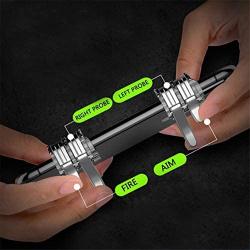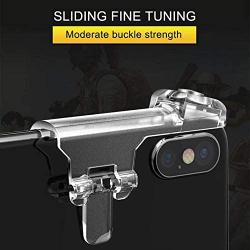L1R1 Mobile Trigger Fort-Nite Mobile Controller Azlink Sensitive Fire Button Aim Key L1R1 Mobile Controller joysticks for iOS&Android PUBG Battle Royale Games
About this product
*[New Generation PUBG Cell Phone Game Joystick]: Winner Winner chicken dinner! This pair of fire Button and aim button of the mobile gaming triggers will help you to improve the gaming experience.
*[Designed for Mobile shooting Games]: The Smartphone PUBG Game Joysticks Support almost shooting games on Android or IOS phone, and our mobile game triggers are perfectly designed for shooting games including and not limited to PUBG, Rules of Survival, Knives Out, Survivor Royale, Critical Ops, etc.
*[More Sensitive]: By using metal sensor to connect your phone, the Mobile PUBG Game Trigger and Aim Button are more sensitive than ordinary game controllers, reduce the reaction time so that you can shoot the enemies quickly.
*[4 most powerful fingers to win]: With the Touch screen Gamepad, you can simultaneously move, turn, aim and shoot by using your two index fingers to press the buttons, which can eliminates the trouble that use thumbs only to make all operations.
*[100% After sales Guarantee]: If the PUBG game controller doesn’t improve your game experience. or have any quality problems, just contact us by email, we will analysis with you, if still not work we would replace any defective products for you.
Description
Actually You Are Close To A Chicken Dinner, Only One Striking Distance:
A Pair of Moblie PUBG Gaming Joysticks!
L1 Controller for Senstive Fire Button
R1 Controller for A Quick Aim Button
New Generation Mobile Game Joystick: Winner winner chicken dinner!
This pair of fire button and Aim Button will help you improve the gaming experience.
Compitable Devices and mobile games?Designed for games on iPhone and android,
PUBG, Knives Out, Rules of Survival, Survivor Royale, Critical Ops.
High Sensitive: No Power supply and driver needed, easy to use
and high precision, increase your chance to a chicken dinner.
under the touch pad of the cell phone game controllers.
How To Set Customize
1.Start your game, and press the “Settings”-“Control”-“Customize”
2.Move the “FIRE” button to the top of left corner.
3.Move the “AIM” button to the top of right corner.
4.Adjust the shoot and aim buttons under the touchpad?of the cell phone game controller.
5.“Save” your settings and Quit to eat chicken.
NOT BLOCKING THE MAP
Other mobile game Joystick may blocking the map, it will hinder you from observing around.
Our update PUBG game controller fit perfectly with 4.5-6.5inch phones.
PRODUCT INFORMATION
Package Size: 15*11*3cm
Weight: Around 20g
Material: ABS plastic
PACKING LIST
Mobile Game Controllers(Right and Left)
Portable Sealed plastic case