FAYBA Mobile Game Controller, Gaming Grip with Portable Charger Cooling Fan, L1R1 Game Trigger Joystick Gamepad for 4-6.5" Phone Android iOS Phone Accessories (Black 4000mAh)
Availability: Pre-Order, Inquiry Price
About this product
*[Practical Design] - Our 4-in-1 Game controller, Combines game triggers, Gamepads, Mobile power, and phone cooling fans,Give you a good gaming experience. Moreover, no disconnection, response delay, root request or system incompatibility issues compared with Bluetooth controllers.
*[Quiet Cooling Fan] - The powerful cooling fan with switch button protects your smart phone from overheat and reduce heat lag, prolong the service life of the phone and battery.
*[Built-In Mobile Power] - The PUBG mobile controller with mobile power, Portable charging dock to power your phone anywhere, so you’re not tied to a wall when your phone is out of power, Dont worry about running out of battery when you play the game.
*[Comfortable Handle] - Ergonomic Controller, Long-term game will not fatigue, alloy trigger, Fire while moving, 4 fingers operate at the same time, faster than the enemy. 180°Flip Designed Touch Head wont obscure the game map.
*[Compatibility] - Suitable for all models of 4-6.5-inch mobile phones, For PUBG Mobile, Rules of Survival, Survivor Royale, Critical Ops as long as the game allows customize and drag the keys. Please feel free to contact us at the first time if you have any questions or problems.
Description
2000mAh/4000mAh Gamepad Handle Wireless Controller Gaming Joystick Aim Key Shooter Trigger Fire Button Game Pad Android IOS with cool fan.
Specifications:
Color: Black
Material: ABS+Zinc Alloy
Suitable for: 4-6.5 inches mobile phone
Dimension: 53mm*124mm*50mm (2.1inch*4.9inch*1.9inch)
Weight(Including packaging): 2000mAh-199g,4000mAh-243g
Feature:
1. Made of high quality material, ergonomic design, very durable.
2. Flexibility, precision, comfort, easy to control. Compact and portable.
3. Single point support on the top of the phone card slot can effectively prevent accidental touch of the phone volume button / shutdown button
4. The main body bracket can be stretched up and down
5. The EV foot pad is attached to the mobile phone contact position to reduce damage to the phone and prevent slippage.
Setting Instruction:
1. Start your game, and press the “Settings – Control – Customize”
2. Move the “Fire” button to the top of left corner;
3. Move the “Aim” button to the top of right corner;
4. Adjust the Shoot and Aim buttons under the touchpad, of the cellphone game controller;
5. “Save” your settings.










![4 Trigger Mobile Game Controller with Cooling Fan for PUBG/Call of Duty/Fotnite [6 Finger Operation] YOBWIN L1R1 L2R2 Gaming Grip Gamepad Mobile Controller Trigger for 4.7-6.5" iOS Android Phone](https://www.wegnertek.com/image/cache/catalog/img/51j/51jE-FAFi7L._AC_-250x250h.jpg)
![4 Trigger Mobile Game Controller with Cooling Fan for PUBG/Call of Duty/Fotnite [6 Finger Operation] YOBWIN L1R1 L2R2 Gaming Grip Gamepad Mobile Controller Trigger for 4.7-6.5" iOS Android Phone](https://www.wegnertek.com/image/cache/catalog/img/51n/51nhyjUAlTL._AC_-250x250w.jpg)


![Mobile Controller with Portable Charger Cooling Fan Compatiple for PUBG/Call of Duty/Fotnite, L1R1 Mobile Game Trigger Joystick Gamepad Grip Remote for 4-6.5" Phone [2000mAh - No Bag]](https://www.wegnertek.com/image/cache/catalog/img/517/517WagB3CRL._AC_-250x250.jpg)
![Mobile Controller with Portable Charger Cooling Fan Compatiple for PUBG/Call of Duty/Fotnite, L1R1 Mobile Game Trigger Joystick Gamepad Grip Remote for 4-6.5" Phone [2000mAh - No Bag]](https://www.wegnertek.com/image/cache/catalog/img/41r/41rKXnuhe5L._AC_-250x250w.jpg)


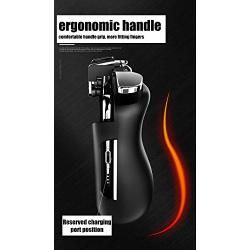

![popman Mobile Game Controller 4 Trigger with Cooling Fan for PUBG/Call of Duty/Fotnite [6 Finger Operation] L1R1 L2R2 Gaming Grip Gamepad Mobile Controller Trigger for 4.7-6.5" iOS Android Phone](https://www.wegnertek.com/image/cache/catalog/img/511/5118g99EISL._AC_-250x250.jpg)
![popman Mobile Game Controller 4 Trigger with Cooling Fan for PUBG/Call of Duty/Fotnite [6 Finger Operation] L1R1 L2R2 Gaming Grip Gamepad Mobile Controller Trigger for 4.7-6.5" iOS Android Phone](https://www.wegnertek.com/image/cache/catalog/img/51K/51Khvem-2BVCL._AC_-250x250w.jpg)
![4 Trigger Mobile Game Controller with Cooling Fan for PUBG/Call of Duty/Fotnite [6 Finger Operation] L1R1 L2R2 Gaming Grip Gamepad Mobile Controller Trigger for 4.5-6.5" iOS & Android Phone](https://www.wegnertek.com/image/cache/catalog/img/41y/41y6vpGNsfL._AC_-250x250h.jpg)
![4 Trigger Mobile Game Controller with Cooling Fan for PUBG/Call of Duty/Fotnite [6 Finger Operation] L1R1 L2R2 Gaming Grip Gamepad Mobile Controller Trigger for 4.5-6.5" iOS & Android Phone](https://www.wegnertek.com/image/cache/catalog/img/41w/41wt42mTYKL._AC_-250x250w.jpg)


