picK-me Mobile Game Controller, Gamepad Triggers with Cooling Fan and Built-in Battery, Shoot and Sensitive Aim Trigger for 4.7-6.5 Inch Smartphone
Availability: Pre-Order, Inquiry Price
About this product
*4 in 1 Function -- picK-me mobile game controller wih gamepad, gaming trigger, cooling fan and emergency charging bank as one, which helps you enhance the gaming experience and be a winner.
*Power Bank Function -- Comes with a USB charging cable and built-in lithium battery. Safe and efficient charging.
*Cooling Fan -- PUBG mobile controller has a powerful heat-dissipating function, which can prevent the phone from overheating for a long time by opening the cooling fan and prolong the service life of the phone and battery.
*Easy to Use -- Convenient to use, no tools or drivers needed to complete the installation in seconds. Just set your shoot and aim buttons under the touchpad on "customize" page, save the setting and start the game to be a winner.
*Wide Compatibility -- Easy to use, suitable for all models of 4.7-6.5-inch iPhone/Android phones. And suitable for a variety of shooting games, including PUBG Mobile, Fortnite, Rules of Survival, Survivor Royale,etc.
Description
?Product Description:
- With the picK-me Mobile Game Controller, you can simultaneously move, turn, aim and shoot by using the index fingers to press the
buttons.
?About Charging:
-Press and hold the power button of the handle for three seconds to turn on or off.
-The indicator light will turn blue after power on.
-The power will be insufficient when the red light flashes.
-The indicator light will be red when charging, and the indicator light will be green when fully charged.
?About Fan Switch:
-Double-click the power button to turn on the fan, and then double-click the power button to turn off the fan.
-When the battery is low, it can be used while charging.
?About Continuous Shooting :
1. Short press the power button to turn on the left button continuous shooting mode, at the same time the power button indicator is on,
short press to turn off, the power button indicator is off.
2. The small red button next to the charging port is the continuous shooting mode that controls the right button. Short press the
continuous shooting to turn on.
?Operating Instruction:
1. Install the mobile phone in the handle.
2.Open the operation settings of the game settings.
3. And the custom layout will move the shooting button and the aiming button to the top of the screen (near the touch point of the handle).
4. After aligning the position, lift the contacts on the handle to rotate 90 degrees.
5. Press the corresponding shooting and aiming icons on the screen of the mobile phone.
?Product Specifications:
Material: ABS
Battery Capacity: 500mAh, 5V
?Package Including:
1* Game control
1* USB cable
1* Operating instructions















![Mobile Game Controller, [Upgraded Version] Keten Sensitive Shoot and Aim Triggers for PUBG/Knives Out/Rules of Survival - Mobile Game Trigger Joystick Gamepad for Android/iPhone (2 Pair)](https://www.wegnertek.com/image/cache/catalog/img/41-/41-oVExUL9L._AC_-250x250w.jpg)
![Mobile Game Controller, [Upgraded Version] Keten Sensitive Shoot and Aim Triggers for PUBG/Knives Out/Rules of Survival - Mobile Game Trigger Joystick Gamepad for Android/iPhone (2 Pair)](https://www.wegnertek.com/image/cache/catalog/img/517/517A3eys9GL._AC_-250x250w.jpg)
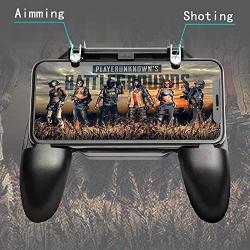

![Leegoal Mobile Game Controller for iPad, [Upgrade Version] Sensitive Shoot and Aim Fire Triggers Button for PUBG/Knives Out/Rules of Survival, Gamepad for 4.5-12.9 inch Tablet & Smartphone](https://www.wegnertek.com/image/cache/catalog/img/41A/41A3z9rubaL-250x250.jpg)
![Leegoal Mobile Game Controller for iPad, [Upgrade Version] Sensitive Shoot and Aim Fire Triggers Button for PUBG/Knives Out/Rules of Survival, Gamepad for 4.5-12.9 inch Tablet & Smartphone](https://www.wegnertek.com/image/cache/catalog/img/51x/51xj6XJtSOL-250x250.jpg)




