Newseego Mobile Game Controller, L1R1 Mobile Game 6 Fingers Trigger Sensitive Shoot and Aim Keys Buttons for Rules of Survival/Knives Out for Android & iOS (Transparent/6 Fingers)
About this product
*Select the ship method
Description
How to use:
1. Start the game and click Settings - Control - Customize.
2. Move the AIM to the upper left corner.
3. Move the Fire button to the top right corner. [You can adjust these according to your own habits. ]
4. Adjust the shooting and target buttons under the touchpad of the mobile game controller .
5. Save your settings.
6. When the setting is completed, you need to lock your screen and unlock the screen again, and then these buttons will work normally.
Why doesn't it work?
A. After installing the controller, please sleep the screen and wake it up.
B. If your screen protector is too thick, it may affect sensitivity.
C. Sensitivity may be affected if other icons are too close to the touchpad.
D. The multi-touch functionality of some phones may not work in the corner of the screen. Therefore, move the touchpad to another location.
KINDLY NOTE:
1. According to different mobile phones models, It may have position deviation shown in the picture, please adjust your button in a comfortable way.
2. If you have any questions about our gaming controllers, just contact us by email, we would replace any defective products for our customers.












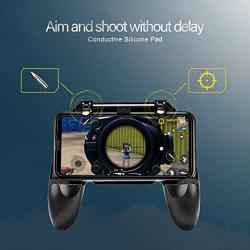

![Newseego Mobile Game Controller, [Upgrade] Phone Controller Gamepad with L1R1 6 Fingers Trigger for Shooter Sensitive and Aim Trigger Controller for Android & iOS for Knives Out](https://www.wegnertek.com/image/cache/catalog/img/41S/41Scjc10W2L._AC_-250x250w.jpg)
![Newseego Mobile Game Controller, [Upgrade] Phone Controller Gamepad with L1R1 6 Fingers Trigger for Shooter Sensitive and Aim Trigger Controller for Android & iOS for Knives Out](https://www.wegnertek.com/image/cache/catalog/img/41X/41X6kWlpAXL._AC_-250x250w.jpg)
![Newseego Mobile Game Controller, [Upgrade] Game Controller Gamepad with L1R1 6 Fingers Trigger for Shooter Sensitive and Aim Trigger Controller for Android & iOS for Knives Out-Yellow](https://www.wegnertek.com/image/cache/catalog/img/51g/51gTM-0-2B86L._AC_-250x250w.jpg)
![Newseego Mobile Game Controller, [Upgrade] Game Controller Gamepad with L1R1 6 Fingers Trigger for Shooter Sensitive and Aim Trigger Controller for Android & iOS for Knives Out-Yellow](https://www.wegnertek.com/image/cache/catalog/img/51p/51p3bu3wAQL._AC_-250x250w.jpg)


![Newseego Mobile Game Controller, [Upgrade] Game Controller Gamepad with L1R1 6 Fingers Trigger for Shooter Sensitive and Aim Trigger Controller for Android & iOS for Knives Out-Pink (Renewed)](https://www.wegnertek.com/image/cache/catalog/img/41u/41uYMxKsmaL._AC_-250x250h.jpg)
![Newseego Mobile Game Controller, [Upgrade] Game Controller Gamepad with L1R1 6 Fingers Trigger for Shooter Sensitive and Aim Trigger Controller for Android & iOS for Knives Out-Pink (Renewed)](https://www.wegnertek.com/image/cache/catalog/img/41l/41lhCHZAxHL._AC_-250x250w.jpg)




