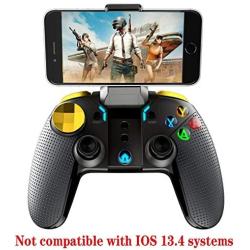Bigaint Mobile Game Controller,ipega Wireless Gamepad Multimedia Game Controller Compatible with iOS Android Phone Window PC
Availability: Pre-Order, Inquiry Price
About this product
*High compatibility: This controller is compatible with Android, Windows PC (Win 7/8/10 systems), iPhone, iPad devices (iOS 11. 0 or above). besides, it is easy to connect. Whether indoors or outdoors, you can enjoy the games anytime, anywhere!
*But 4. 0 Wireless connected Type: there are lower interference and more stable connecting signal with BT wireless connection. And it has about 8 meters working range, which meet your requirement of games better.
*Connect and play Type: designed for mobile games, this upgrade gamepad is easy to operate. Just connect the Bluetooth then you can play games directly instead of activation or app downloaded.
*Built-in phone bracket: come with telescopic phone stand, which is fit for 4-5. 5 inch phone. It is convenient to set your phone and play games. Besides, the LED keys allow you to more realistic experience of the excitement and fun of the games
*The Gamepad supports most games in iOS/Android system. Before playing games, you need to download an app for key mapping. You can start the game very quickly after match the operating buttons of gamepad and phone precisely through the app. For the Method of connecting Android & iOS, Please refer to related video.
Description
SPECIFICATION: Wireless connection: About 8 meters Input voltage: DC 5. 0V Lithium battery capacity: 400MAH Lithium battery weight: 10g Working voltage: DC3. 7-4. 2V Working current: 5-30 mA Product weight: 0. 24kg Product size: 160. 5*105. 5*68. 5mm PACKAGE INCLUDE: 1 X Android/IOS Controller 1 X User Manual 1 X USB Cable NOTICE: Please download the "Shooting Plus V3" App for key mapping before playing games. The app QR code is included in the user manual. Feel free to contact us when you're facing setting issues for each game, we can provide a video operation guide. Q&A: 1)Q: The game pad connects to Bluetooth but the shooting v3 app does not recognize the device. A: I suggest you to quit Bluetooth, then delete the matching record, then search again, press X+HOME again to connect. 2)Q: I have a android phone, can I used the controller with OCTOPUS APP? A: Hi, friend, our controller fit for most android phone, but not compatible with OCTOPUS APP, and you need to download the Shooting Plus V3" App. The app QR code is included in the user manual.