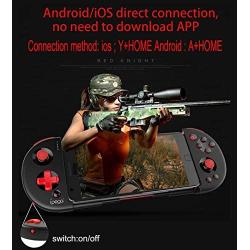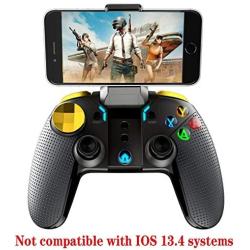PG-9167 Controller Gamepad for iOS/Android Smart Phone Tablet PC,can be Operated with one Hand or Both Hands & Direct Connection Directly Play Game
About this product
*1.Please watch the ipega-9167 video on YouTube. (Please make sure your device is Android 6.0 or higher before purchasing) 【Product Features】: This product supports Android 6.0 or higher system devices, and supports direct game connection Mode, especially suitable for "Game for peace", "King of glory", "Knives Out" and other network mobile games design. unified gameplay, no extra gaming platform and complex settings and activation operations.
*2.【Android compatibility】:2.Compatible with Android 6.0 and higher, compatible with Samsung Galaxy S9 / S9 + S10 / S10 + NOTE 10 mobile phone models Galaxy S20 S20 + 5G / Huawei P30, P40 Mate 20 / 20plus / OPPO R17 / VIVO X23 X27 X30 X30 PRO / xiaomi 10 / 10pro smartphones and tablets (before purchasing, please make sure your system is Android 6.0 or higher).
*3. 【Android connection method】: Android V3 direct playback mode (this mode does not support one-handed operation): Press and hold the cross key "right" + HOME key for 2 seconds, enter the V3 direct playback pairing mode, the blue LED indicator on handle flashes quickly. When the Android phone/tablet finds the "PG-9167" device, .After the connection is successful, the LED indicator will always light up! As reconnection, you can directly press the HOME button to automatically reconnect,
*4.【Download shootingplus V3 APP】: Scan the QR code on the instruction. Customers need to download ShootingplusV3 APP to customize buttons and settings according to their own habits. Adjust the size of the virtual rocker appropriately to avoid too many blind spots. When setting the buttons, please align with the virtual rocker for avoiding unable to operate.
*5. 【iOS compatibility】:Applicable to ios11.0 / ios12 / ios13 system, but can not be used on ios13.4 /13.5 system. Please make sure your mobile phone system is 11.0 --- 13.3 system before purchasing. [iOS V3 connection] ]: Press and hold the "Left Button" + "HOME" button for 2 seconds to enter the V3 online pairing mode, find "PG-9167", after the connection is successful, the blue LED light on handle is always on! As reconnection, you can directly press the HOME button to automatically reconnect.
Description
NOTE:(support Android 6.0 or above, iOS11.0--13.3system,Does NOT support ios13.4 13.5 system,Not compatible with MediaTek chip devices),
NOTE?Android V3 direct-play mode:(This mode doesn"t support to operate game under single-hand gamepad)
press and hold down the D-pad button RIGHT + HOME button for around 2 seconds to enter V3 direct-Play mode(Android),blue LED start flash quickly ,search bluetooth name"PG-9167"on Android mobile/tablet and connect it!After the connection is successful ,the blue LED is always on! once connected,you can press HOME button directly,blue LED slowly flash,and the blue LED is always on,means automaticly reconnected!
ios V3 DIRECT-play mode:
press and hold down the D-pad button LEFT + HOME button for around 2 seconds to enter V3 direct-Play mode(IOS),blue LED start flash quickly ,search bluetooth name"PG-9167"on Android mobile/tablet and connect it!After the connection is successful ,the blue LED is always on! once connected,you can press HOME button directly,blue LED slowly flash,and the blue LED is always on,means automaticly reconnected
Android standard game mode:
press and hold down the D-pad button "UP "+ HOME button for 2 seconds to enter the Andriod standard game pairing mode ,the blue LED light flashes quickly ,search name"PG-9167"on theAndroid mobile phone/Android tablet /Andriod smatr TV and connect it!After the connection is successful ,the blue LED is always on! once connected,you can directly press the HOME button,the blue LED light flashes slowlym,automatically back!
Brand: Ipega,
Model: PG-9167
System support: Android,IOS
Package Contents
1 x Ipega PG-9167 Game Controller
1 x User Maual