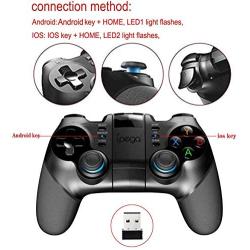Astarry Wireless Bluetooth Android Game Controller Mobile Gaming Controller Gamepad Joystick Compatible for iOS/Android Phone/PC Windows/Smart TV/TV Box/ PS3(Does not Support iOS 13.4)
About this product
*【2020 New Version Mobile Gamepad 】- T6 is available on V3 APP, easy to play; Improve Joystick, very solid quality; Controller doesnt have GYROSCOPE; Call Of Duty, please go to game setting page, Choose “ADVANCED MODE” under "CONTROLS", go "BASIC" click “GYROSCOPE” and click“ON” to achieve more precisely aim and shoot by motion control, If want most accurate, go to "SENSITIVITY“ to adjust "GYROSCOPE SENSITIVITY" range according your need, watch video for COD Mobile Controller setting
*【Broad compatibility】: Compatible iphone Android phone TV box PC Playstation 3 Support key mapping ,Please download the ShootimgPlus V3 Simulator, then you can map the keyboard according to your preference. (PC and Playstation 3 require 2.4GHz receiver)
*【Precise Operation 】: Mobile remote controller is capable of extremely precise speed, position, and accurate control, rapid start/stop motion. It helps you to improve game accuracy and speed. The joystick is for a large range of the move, if want most accurate control in the tiny move, you need to set up games Gyroscope to access motion control for a tiny move like aiming and shooting
*【2.4G & Bluetooth Controller】: The gaming controller ranging up to 25ft. With 4 LED indicators to show its working mode, include a 2.4G wireless receiver, mobile phone directly connected, no need to install driver, just plug in and enjoy the games.
*【Rechargeable gamepad】: Built-in 380mAh lithium battery, 8 hours working time, 30 days standby time. The L2 / R2 button has an analog function for more precise operation; a foldable stand for securing smart devices from 1.9 to 3.5 inches wide.
Description
Solutions to common problems 1: The game controller shows connection, but the ShootimgPlus V3 APP shows no connection First, close the background ShootimgPlus V3 APP completely and clear the Bluetooth connection, then reconnect the Bluetooth first, then open the APP to use PS: Connect to Bluetooth first, then open APP 2?When encountering ShootimgPlus V3 APP crash First, disconnect the Bluetooth connection and then close the app background. Reopen the app to use it.
Support iOS 11.3 or above System?iPhone 6,iPhone 6 Plus,iPhone 6s,iPhone 6s Plus,Iphone 7,Iphone 7p,Iphone 8,Iphone 8p,IPhone X,IPhone XR,IPhone XS,IPhone XS max, Iphone 11,IPhone pro,Ipnone 11 pro max
Support Android 7.0 or above System?Samung GALAXY Note 10+, Galaxy S10, Galaxy S11, GALAXY Note 10, Galaxy S10+, GALAXY S8, GALAXY S9, Galaxy M30s, GALAXY S8+, Huawei nova 6, P30 Pro, Nova 5 Pro, P30, Mate 20, Mate 20 Pro, Google Pixel 4, Google Pixel 3, Google Pixel 3 XL, Xiaomi 8,9,9 Pro,9 SE?CC9 Pro?OnePlus 6T, 7Pro?7T Pro?LG G7 ThinQ?G8 ThinQ?G8s ThinQ?30?V30s+
Note: For Android phones, please check whether the simulated keys totally correspond to the game keys with no offset before playing. If not corresponding, adjust the key position a little bit or customize other key mappings to meet game needs in the editing interface. The way to check the key mappings is to the custom interface in-game settings or game interface. Press the VIEW key to see if the key position is offset. If yes, press EDIT to adjust and then save the change.