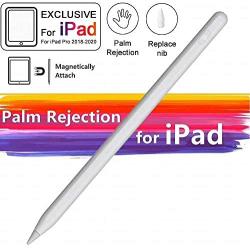Stylus Pen for iPad Compatible with Apple Pencil 2 Generation for iPad/Pro 2018/2019/2020 with Palm Rejection White
About this product
*Compatible with Apple ipad Pencil 2nd Generation 2018/2019/2020 models or above: iPad (6 & 7th Gen(9.7"&10.2")), iPad Air (3rd Gen), iPad Mini (5th Gen), iPad Pro 11", iPad Pro 12.9"(3rd &4th Gen)
*Palm Rejection: Upgraded for ipad stylus pen. You can rest your palm on iPad screen without an uncomfortable glove for better-using experience.
*High Precision & No Lag: The pencil for ipad is equipped with a 1.2mm carbon fiber tip, which is more precise and sensitive,no need to zoom in to write small letters. Smooth writing feeling, no lagging, no skips.
*Includes a replacement tip
*Warranty: If you have any questions within 24 months, contact us and we offer a full refund or replacement
Description
Upgraded 1.2mm Tip:
The ultra-fine 1.2 mm tip makes this iPad Pencil as precise as real pen.
The 1.2 mm fiber pen tip will not scratch the screen.The best stylus for drawing, sketching and note-taking on iPad.
Support Palm Rejection,
Palm Rejection Technology Avoid touching the surface of the screen during writing .
The Stylus Pen offers a palm rejection function which allows you to rest your palm comfortably on the screen while using our pen. Get rid of the uncomfortable stylus glove.
Smart Touch Switch:
No APP or Bluetooth needed, just touch the power button to start.Easy to use.
Longer Working Time:
Automatic Sleep Function:
The stylus pen will automatically turn off if you don’t use it.
NOTE:
Only work for the iPad/iPad Pro/iPad Air/iPad Mini launched in 2018 or later.
Please update your iOS to 12.2 version or above.
Please ensure there is enough power before use.
Cannot be used for switching apps.
Unable to use when it is charging.
Recommend to use with the tempered glass screen protector.
Don’t use it while your iPad is charging, that may cause skip.
There is no different press sensitivity, all lines are at the same thickness.
If the stylus or finger is unable to write, please modify your iPad or iPad Pro setting as follows : Settings>Apple Pencil>Turn off the Apple pencil / or Settings>Notes>Turn off "Only draw with Apple Pencil.
Package Content
Active Stylus Pen*1
Spare POM Tips*1
USB Charging Cable *1
User Manual *1