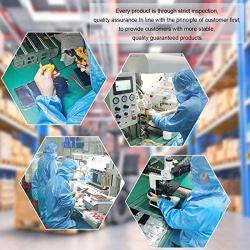Magic Screen Replacement for iPhone 8 Plus Black 5.5" LCD Display Touch Digitizer Frame Assembly Full Repair Kit, with Repair Tools
Availability: Pre-Order, Inquiry Price
About this product
*✔ Only compatible with iPhone 8 Plus with Black Color. Model No: A1864, A1897, A1898. Wrong model may damage your Phone.
*✔ The LCD without home button, proximity sensor, ear piece and front camera and holder. Please transfer them from your old phone.
*✔ Brand-new, 100% tested before shipping to ensure work perfectly.
*✔ Please update software 11.3 through computer, DO NOT update directly through your phone.
*✔ Carefully follow instructions or contact us for more support
Description
Compatible with iPhone screen replacement Installation: 1.Please make sure you are a special repair technician or follow the manual step by step very carefully, otherwise you will break the product. 2.Please test it by inserting the flex cable to your motherboard before installation, be sure you feel a gentle snap. If not, try it again, or the cable will not be connected properly and will not work functionality. If you meet some problems like can't turn on, touch insensitive, flash, lines on screen etc, please follow below steps: 1.Check the LCD to make sure the flex cables are in good condition and there are no debris on the connector. 2.Disconnect and reconnect the flex cables from the motherboard . 3.Then Reboot: Hold buttons (Home, Up volume, and Power button) until the phone switch down and then switch up again. 4.Make sure software has been upgraded to the latest version. 5.Leave the phone alone overnight and see if this problem persists in the morning. Sometimes there is static after installing that will go away after some time. Package Include: 1* LCD replacement assembly kit 1* Set Repair Tool Kits, Warning: No protection & Inappropriate installation may cause injury. Please follow installation guide step by step. 1.Check the package before open it. If found break, Please contact Amazon or Seller for exchange. 2.Please switch off phone to avoid any electrical injury before installation. 3.Don’t charge the phone to avoid any electrical injury during replacement. Note: ?Check the appearance and flexes connectors carefully when receive it to confirm whether there is appearance breakage or damaged. ?Test it by inserting the flex to your motherboard before installation, be sure you feel a gentle snap. If not, then try again. ?The flex cables are very fragile, be careful to remove them during the process of replacing the screen replacement parts.