VR Headset - Virtual Reality Goggles by VR WEAR 3D VR Glasses for iPhone 6/7/8/Plus/X & S6/S7/S8/S9/Plus/Note and Other Android Smartphones with 4.5-6.5" Screens + 2 Stickers
Product Code: WGA20656
Availability: In Stock
Availability: In Stock
About this product
*Select the ship method
Description
VR WEAR’s virtual reality headset is a device which lets your phone plunge fully into the world of virtual reality. Watch 360 degree or 3D video , play games, or go on a virtual trip, for example, with Google Maps in Street View mode, and do many other things.
VR HEADSET WITH MAXIMUM POSSIBILITIES Order VR WEAR virtual reality headsets for yourself or as a gift for those close to you. This is a high-quality and functional device for virtual reality which is so easy to use! ?The high-quality construction and use of the best materials gives you absolute confidence in VR WEAR virtual reality accessories. You’ll definitely love the quality and functionality of our best VR headset.
The VR headset fits most popular smartphones and mobile devices, for example:
· Apple iPhone 11 pro max / X / 8 / 8 Plus / 7 / 7 Plus / 6 / 6 Plus / 6s / SE
· Samsung Galaxy A8s / A30 / M20 / S10+ / S10 / S8 / 8 Plus / S7 all Galaxy Note series
· Google Pixel / Nexus 6 / 6P / 5X / Pixel / Pixel XL
· BlackBerry Evolve / Priv / Z30 / DTEK60
· Xiaomi / Huawei / Honor / Meizu
· and many others 4.5" - 6.5" smartphones like HTC, Moto, LG, Microsoft, Sony, Huawei, Asus, BLU, ZTE, OnePlus...
Smartphone requirements:
Smartphone size: 4.5-6.5 inches (maximum size supported is 175 x 85 mm)
The availability of actuating devices: gyroscope, accelerometer, magnetometer (digital compass).
Do you want to make your best VR headset for iPhone more original? Use the stickers (included in the kit) which let you change the look of the device.
Holes for ventilation, which ensure that your smartphone won’t overheat and the lens won’t get foggy.
Magnetic button is the same technology used in the original Google cardboard 1. In our device it performs exactly the same function as in the Google Cardboard.This is a universal technology, but there are some limitations:
For the comfortable use of this virtual reality mask, there’s a hole for cables (earphones, charger).
You should just download any VR application from the play store and then open it, or you can also open a 360 video in YouTube. When opened, the screen of your phone will be devided into two parts. After that insert your phone in the VR headset and start enjoying the content.You can easily find the needed content in the Play Market by searching for "VR". We would recommend you to start with the Google Cardboard app. For videos in YouTube just search for "VR 360". For deviding the screen into 2 parts press a special goggles button in the YouTube player.












![Pansonite Vr Headset with Remote Controller[New Version], 3D Glasses Virtual Reality Headset for VR Games & 3D Movies, Eye Care System for iPhone and Android Smartphones](https://www.wegnertek.com/image/cache/catalog/img/51X/51XoYd21NOL._AC_-250x250.jpg)
![Pansonite Vr Headset with Remote Controller[New Version], 3D Glasses Virtual Reality Headset for VR Games & 3D Movies, Eye Care System for iPhone and Android Smartphones](https://www.wegnertek.com/image/cache/catalog/img/41M/41M2QFY-2Bb3L._AC_-250x250w.jpg)
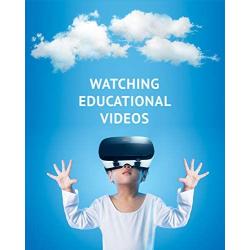

![Pansonite Vr Headset with Remote Controller[New Version], 3D Glasses Virtual Reality Headset for VR Games & 3D Movies, Eye Care System for iPhone and Android Smartphones](https://www.wegnertek.com/image/cache/catalog/img/51-/51-llD-mGDL._AC_-250x250h.jpg)
![Pansonite Vr Headset with Remote Controller[New Version], 3D Glasses Virtual Reality Headset for VR Games & 3D Movies, Eye Care System for iPhone and Android Smartphones](https://www.wegnertek.com/image/cache/catalog/img/51-/51-JzvWYkxL._AC_-250x250h.jpg)








