Soulion Tracer 25 Gaming Headset for PS4 Xbox One PC, Stereo Surround Sound Gaming Headphones with Noise Cancelling Microphone, RGB Lights for Computer Laptop NS Mobile
About this product
*[Stereo Surround Sound]: Tuned by professional acoustic engineers, optimizes the treble, alto and bass frequency balance. Precise sound positioning and stereo surround sound provides an immersive experience for a variety of games.
*[Soft & Comfortable Wearing]: The headset with memory protein earmuffs and adjustable headband works as a comfortable fit for different head sizes, the leather fabric on earcups keeps you be cool and fresh in long gaming session.
*[Special & Effortlessly Control]: Tracer 25 gaming headset microphone and switch button are designed on the left side headset. It is easy to control and touch , avoid cable tangled and heavy issue. The noise-cancelling microphone can be freely bendable.
*[RGB Rainbow Lights]: Tracer 25 headphone is equipped with RGB lights on both headset shell and microphone. Glowing and Soft RGB rainbow lights provide a more attractive atmosphere during the whole gaming.
*[Multiple Platform Compatibility]: This gaming headset with a 3.5mm jack is compatible with PC, PS4 controller, Xbox One controller (NOTE: Old version Xbox requires an adapter (Not Included).), NS, NS New 3DS LL/3DS, NS 3DS LL/3DS.
Description
Soulion----Just Play, Have Fun!
Tracer 25---- A “Plug & Play” gaming headset adopts noise cancelling microphone, RGB LED lights, camouflage appearance and compatible with most devices with 3.5mm jack such as Xbox one, PS4, PC, Computer, NS, Laptop, Tablet. A professional headphone for gaming experience.
SPECIFICATIONS
Impedance: 16 ± 15%?
Sensitivity: 114dB±3db
Frequency Range: 20hz-20khz
Pick-up Pattern: omni-directional
LED working voltage: DC5V± 5%
Cable Length:7ft/2.1m
Headset jack:USB+3.5mm
How to make it work?
[PC] Plug 1-to-2 3.5mm splitter cable into the input and microphone input separately of your desktop. (USB plug for RGB LED Lights)
[PS4]
1. Insert 3.5mm plug cable into the controller.
2. Long press ps4 button and go to system setting.
3. Go to ‘PERIPHERAL MACHINE’, ‘ADJUST SOUND AND DEVICES, Change ‘Output to the headphones’ to ‘All Sound’.
[Xbox one] The gaming headset can be used directly if your xbox one controller has 3.5mm interface. Otherwise, ‘MS ADAPTER’ will be needed.?Not included?
[NS] The gaming headset can be used directly on the 3.5mm jack of NS.
Q&A:
-Why the microphone does not work?
-1. Check that the Mic Mute Switch on the controls is not set to “Mute”.
-2. If no one can hear you when playing on console, try connecting the headset to a phone and making a call. If the phone call is successful, refer to section of the guide covering setup.
-How do i turn off the RGB Lights?
-The USB plug supports the RGB Lights, Just plug off the USB connection.













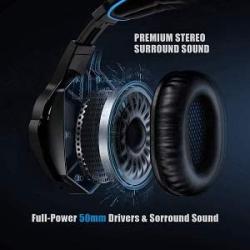







![VersionTECH. G2000 [Updated] Stereo Gaming Headset for Xbox One PS4 PC,Surround Sound Over-Ear Headphones with 50mm Drive Unit,Noise Cancelling Mic, LED Lights for Laptop, Mac,Nintendo Switch Game](https://www.wegnertek.com/image/cache/catalog/img/51Q/51QVsvdHlyL._AC_-250x250h.jpg)
![VersionTECH. G2000 [Updated] Stereo Gaming Headset for Xbox One PS4 PC,Surround Sound Over-Ear Headphones with 50mm Drive Unit,Noise Cancelling Mic, LED Lights for Laptop, Mac,Nintendo Switch Game](https://www.wegnertek.com/image/cache/catalog/img/51I/51IU4ZuvQ6L._AC_-250x250h.jpg)


