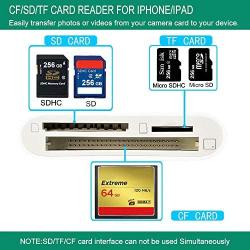SD Card Reader for iPhone/iPad, TF & SD Card to iPhone Adapter with Dual Slot 3rd Gen, Trail Game Camera Memory Card Reader Viewer Compatible with iPhone/iPad, No App Required-White
About this product
*【Support TF / SD Card】---The SD card reader for iphone is compatible with Secure Digital (Standard SD and SDHC) memory card and TF card (Mini and Micro SD card), 2 in 1. Supporting SD card capacity less than 256GB(including 256GB).Note: Do NOT support Wi-Fi SD card and SONY high speed SD card.
*【Fast Data Transfer Speed】---14MB/S~16MB/S. USB 2.0 transfer speed. For i0S 9.2-12.4 users, it is the best way to copy photos/video from camera to iphone/ipad (one-way transmission) in a short time NO NEED WIFI. You can share pictures or videos to your family or friends at any time anywhere with this card reader. For updated i0S 13 users, this card reader support two-way transmission, from SD card to iphone/ipad, and from iphone/ipad to sd card.
*【Support Formats】---The SD card reader for iPad supports JPEG & RAW photo format and H.264 & MPEG-4 video format taken from digital camera for i0S 9.2-12.4 users. You can copy photos/ videos from the digital camera SD/TF card to your iPhone & iPad. For i0S 13 users, you can not only transfer photos and videos , but also can transfer EXCEL, WORD, PDF files.
*【No App Required】---Dont need any driver or App when using the memory card reader for iphone. Easily connect the SD/TF card adapter to your iphone/ipad.Pls wait for 5-7 seconds after connecting to your device. Compatible with i0S 9.2 and up iPhone and i0S 8.0 or later iPad.