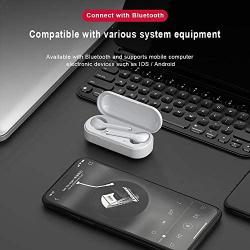iBinker Wireless Bluetooth Earbuds Headphones with Portable Charging Case,Waterproof Anti-Sweat Earplugs,Long Battery Life in-Ear Noise Cancelling Stereo Headset for All Smartphones Marine GPS
About this product
*♬【Newest Bluetooth 5.0】Rademax bluetooth earbuds adopt the most advanced Bluetooth 5.0 technology which provided more stable connection (connection distance up to 45ft), faster paring(just need 2 seconds ) and universal compatibility.
*♬【High Fidelity Sound】True wireless earbuds with 13mm vibrating diaphragm and HD rendering technology produce incredible sound quality with crystal crisp treble. Enjoy your music everywhere even in a loud environment.
*♬【30 Hours Playtime】Bluetooth headphones get 4-5 hour’s playtime from a single charge(only 1 hour charge time) and 30 extra hours in the mini portable charging case.
*♬【One Step Pairing】Just pick up earbuds from the charging case,the last-paired device automatically connects. And only one step easily enter mobile phone bluetooth setting to pair the earbuds.
*♬【Stable & Best Gift】Lighter(4g) and ergonomic design, own incredible comfort and seamless sound that sits effortlessly
Description
NOTE: Please removed the plastic films cover on the charging points of the earbuds and get them fully recharged before first use.
Why Choose iBinker Earbuds?
1.iBinker offers a pair of high-fidelity Bluetooth Wireless Earphones with up to 30 hours of battery life.
2.You can easily switch between single and binaural model and enjoy one-click manipulation.
3.Light weight, easy to carry, you can use it anytime anywhere, just enjoy your life.
How to Use Multifunction Button?
Previous Song: Long press L Multifuction Button 2s
Next Song: Long press R Multifuction Button 2s
Play / Pause: Short press Multifuction Button
Pick up / Hang up phone call: Short press Multifuction Button
Decline Incoming call: Long press Multifuction Button 2s
Activate / Disable Siri: Double-press the Multifunction Button
Package Contents:
1x iBinker Wireless Earbuds
1x Earbud Charging Case
1x USB Charging Cable
1x User Manual
Notes:
If you receive a defective product or have any questions during use, please feel free to contact us.
When the two earphones can't pair with each other or can’t connect to your device, How To Reset?
- Insert both earbuds back in to the charging case and close the lid (Power off)
- Forget both devices on your Bluetooth assigned list
- Remove Earbuds from case and wait for the pairing lights to flicker amber and white
- During the pairing process tap both ear buds on the smooth back side a couple of times until you hear multiple beeps come from the earbuds they should power off (Reset Process)
- Place the earbuds back into the charging case and close the lid
- Open the lid again and search for the following on your Bluetooth available device list 'T12' then select to pair
- After pairing remove the earbuds from the charging case and place them in your ears to test the sound.