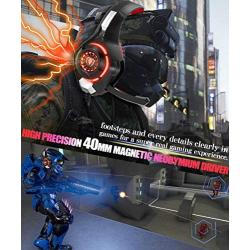ABKONCORE Gaming Headset with 7.1 Surround Sound, PS4 Headset with Noise-Cancelling Mic, On-Ear Volume&Mute Controls, Breathable Earcup, LED Light, USB Gaming Headphone for PS4 Console, PC, Laptop
Availability: In Stock
*[Clear 7.1 Surround Sound] Our gaming headset delivers rich and clear 7.1 Surround Sound that not only helps enhance your gaming experience but also help enhance spatial awareness of other players and enemies making it the perfect choice for gamers that want to win in FPS, fighting and action games.
*[Crisp Noise-canceling Microphone] This PS4 headset is designed with a noise-canceling microphone that delivers clear and crisp audio even during heated conversations with no delay. The rotating design enables it to pick up your voice in 360 degree so you can easily communicate with your team to be victorious in battle.
*[Lightweight & Soft Memory Foam] We designed our PC gaming headset to offer just the right balance of performance and comfort. It features soft yet high-density memory foam which coupled with the lightweight allows you to comfortably get through even the longest gaming sessions.
*[18 Months Warranty] We are dedicated to bringing gaming accessories and peripherals that are efficient, comfortable and stylish. As part of our after-sale service, please contact us if you have any issues with the product and we will help make things right for you.
ABCONCORE have been committed to providing customers with the best experience. All of our gaming headsets are manufactured under strict quality standards.
Notes:
Our B581 headsets are Not compatible with Xbox one.
Our gaming headphones are compatible with PS4 console(Plug-and-play), Not PS4 controller.
Trouble-Shooting:
Q. How to use it on PS4 console?
Please follow the instruction
Plug-in its USB into your PS4 Console > Go to "Settings" > "Devices" > "Audio Devices" > "Output to headphones" > Select "All Audio").
Q. How to use it on Macbook?
Please follow the instruction
Plug-in its USB into your Macbook > Go to "Settings" > audio/ sounds > and then select the head phones as the audio output.
Specification: