for iPhone 6 Screen Replacement (Black), Mobkitfp Full Assembly with Home Button+Front Camera+Ear Speaker+Sensor, LCD Display & Touch Screen Digitizer Replacement for A1549, A1586, A1589
Availability: In Stock
*Select the ship method
For iPhone 6 LCD Screen and Digitizer Full Assembly - High Quality Replacement
► COLOR : Black Apple iPhone 6
► COMPATIBILITY : ONLY for iPhone 6 (4.7inch), Not for Other iPhone Model. Please make sure your iPhone model. Support Model: A1549,A1586,A1589.
► IMPORTANT 1 : The Touch ID function will only work with your phone's original home button assembly due to iPhone security setting. You will need to transfer the button assembly from your old display to retain Touch ID.
► IMPORTANT 2 : If have any problem, please feel free to contact us on Amazon
❤ PACKAGE INCLUDING :
- Full digitizer assembly for iPhone 6 (Black)
(Preassembled LCD display touch screen, Home button, Front camera, Ear speaker, Light and Proximity sensors)
- Professional Magnetic Screw Mat
- Tempered glass screen protector for iPhone 6 (4.7")
- A set of Repair tools
1 x Philips screwdriver
1 x 5 stars screwdriver
1 x Suction cup
1 x Dust wipe
1 x Sim card pin
2 x Pry pick
❤ INSTALLATION TIPS :
1. Please power off the device before installation.
2. Check the LCD to make sure the flexible cable in good condition and no debris/visible dust on the connector.
3. Make sure for iPhone IOS is upgraded to the lastest version.
4. Use Magnetic Screw Mat to mark the position of each screw when you unscrew the screws.
5. Treat flex cables gently, use tools instead of your finger during installation to avoid screen damage.
6. Make sure all the connector are well seated.
▲ IF HAPPENED:Cannot turn on, touch insensitive, flash, lines on screen, ghost click etc.
►► Please try this:
Power off your phone, disconnect all the cables including the battery cable, clean the connector on the motherboard, reconnect the cables, leave the phone alone for a while in a dry environment, and power on your phone.










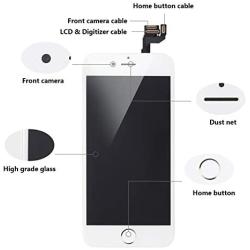

![Screen Replacement for iPhone 6 [White] with Home Button, Mobkitfp Pre-Assembled LCD Display Digitizer with Camera+Earpiece+Sensors for A1549, A1586, A1589, Include Repair Tools+Magnetic Screw Mat](https://www.wegnertek.com/image/cache/catalog/img/411/411EmzF3zML._AC_-250x250w.jpg)
![Screen Replacement for iPhone 6 [White] with Home Button, Mobkitfp Pre-Assembled LCD Display Digitizer with Camera+Earpiece+Sensors for A1549, A1586, A1589, Include Repair Tools+Magnetic Screw Mat](https://www.wegnertek.com/image/cache/catalog/img/417/417o4lbFPrL._AC_-250x250h.jpg)






